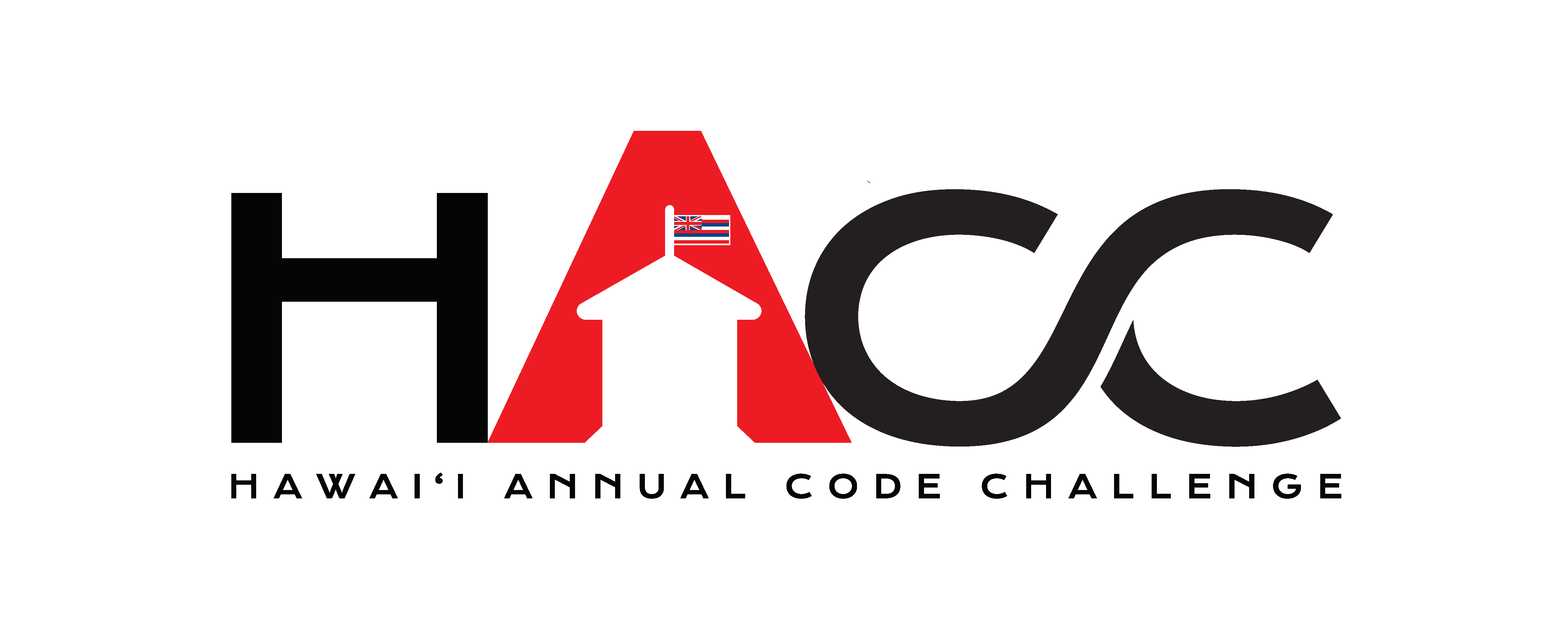Tools
HACC 2023 will be using the following tools & platforms for the event
SLACK
is a collaboration platform that replaces email and works as a great way for a team members to communicate with each other. There are free versions that you could set up for your students.
- Resource Library – full of great how to’s and tips & tricks
- Link to main Slack website – create a new Slack team or individual account
- Please join the 2023 Slack collaboration location using this link: hacc2023.slack.com
Slack will be used for all communications between HACC 2023 Committee, Teams, Challenge Sponsors & Platform/Tool Sponsors – sign up and stay connected to all of our great activities and offers.
GitHub
A development platform to manage code development and integrity via secure cloud interactive code repositories and team member code commitment activities.
- GitHub Guides – Videos and How To articles – get started with Hello World article
- GitHub Lab – resource articles on how to use GitHub – we recommend you start with Introduction to GitHub
- Link to main GitHub website – create an account and from there create teams and repositories
- GitHub – github.com/HACC2023 (not yet active – HACC 2023 will create your HACC repository for this event)
Team Members must create a GitHub account at GitHub.com, or log in with an existing GitHub account. There is no charge for creating a GitHub account. This will enable teams to receive important updates and meet HACC submission. Each team member will need to supply this existing or new account to team captain so that they can be linked to their team’s repository by our administrator.
By submitting a proof of concept or prototype, teams make the code open source and grant permission to the State of Hawaii to duplicate, reuse or re-purpose any portion of the submission code, visual design elements or concepts.
Devpost
the primary tool used by hackathons to promote their events, track team activities and results
- Devpost Help – hackathon how to’s and tips on how to use Devpost
- Link to main Devpost website – create an individual account or hackathon event
- Devpost – hacc-2023.devpost.com
The Team Captain is required to register for a Devpost account at DevPost.com, as that will be used for submissions to the HACC Devpost site.
Please remember to make sure your code is deployed to a public location prior to the Tech Evaluation. This allows tech judges to evaluate how well your code is working not just reviewing the lines of code. Steps on how to access this demo location and log in should be included in your Devpost details.
Teams must use both GitHub and Devpost to be eligible for prizes.
OTHER TOOLS & RESOURCES
Microsoft Power Platform QuickStart Guide
Interested HACC Teams can use this guide to learn how to setup a free (No/Low Code) trial account on Power Platform.
Workshops from #HACC2022
There were a lot of great workshops from 2022…the videos and slides are still available
Workshops from #HACC2021
There were a lot of great workshops from 2021…the videos and slides are still available
Workshops from #HACC2020
There were a lot of great workshops from 2020…the videos and slides are still available
YouTube Tutorials
Lots of great videos on YouTube to help you with the tools HACC uses here are a few to you started:
Slack Quick Start Guide:
https://www.youtube.com/watch?v=m2JuAa6-ors&list=PLWlXaxtQ7fUb1WqLJDqJFGQsAXU7CjoGz
Git and GitHub Crash Course